


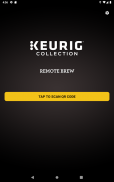





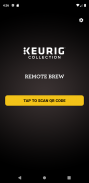














Remote Brew for Bean to Cup

Description of Remote Brew for Bean to Cup
Touchless Brewing with the Remote Brew App
Compatible with the Keurig® Collection Eccellenza™ Touch and Eccellenza™ Momentum Bean-to-Cup coffee makers, the Remote Brew app allows you to brew freshly ground coffee using your phone - eliminating the need to touch the machine.
This app is not for use with K-Cup pod brewers.
To get started, open the app. Then, scan the QR code displayed on the front of a compatible coffee maker. This will pull up a replica of the coffee maker touchscreen directly on your phone, giving you the ability to brew the specialty beverage of your choice directly from your phone. The power is in your hands!
Requirements/Notes:
- This app does not work on machines that brew K-Cup® pods. It only works on commercial-grade Keurig® Collection Bean-to-Cup Machines (Eccellenza™ Touch and Eccellenza™ Momentum).
- In order to work with the app, machines must be enabled for Bluetooth®. Bluetooth® accessory kits for both machines can be purchased at https://commercial.keurig.com/.
To use, your phone must also be Bluetooth® enabled. Simply use your phone's camera or other QR code reading app to scan the QR code on the machine.





















